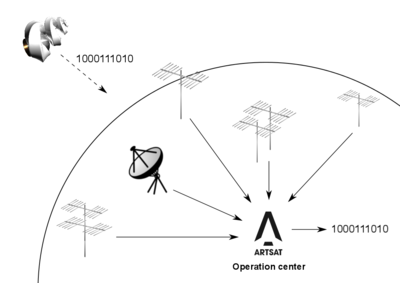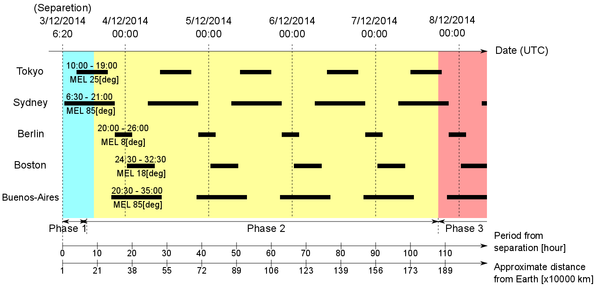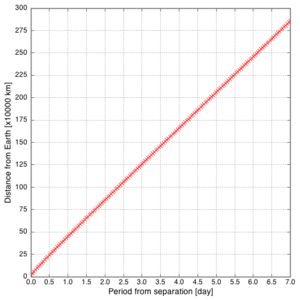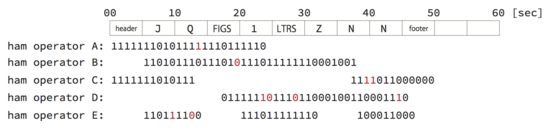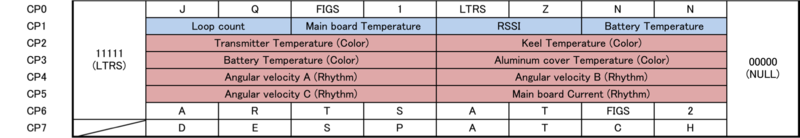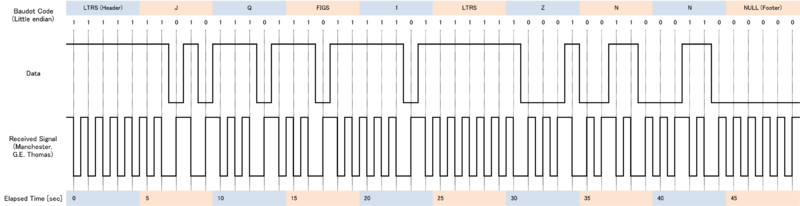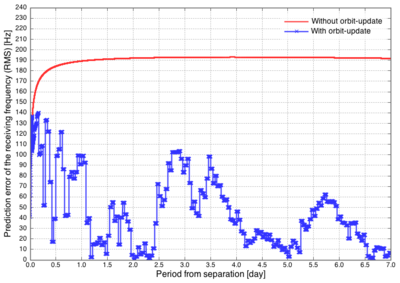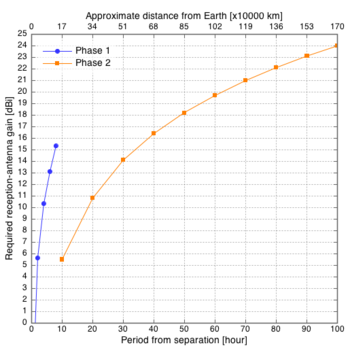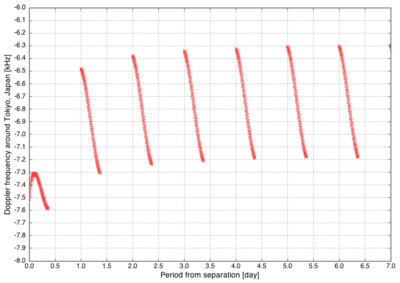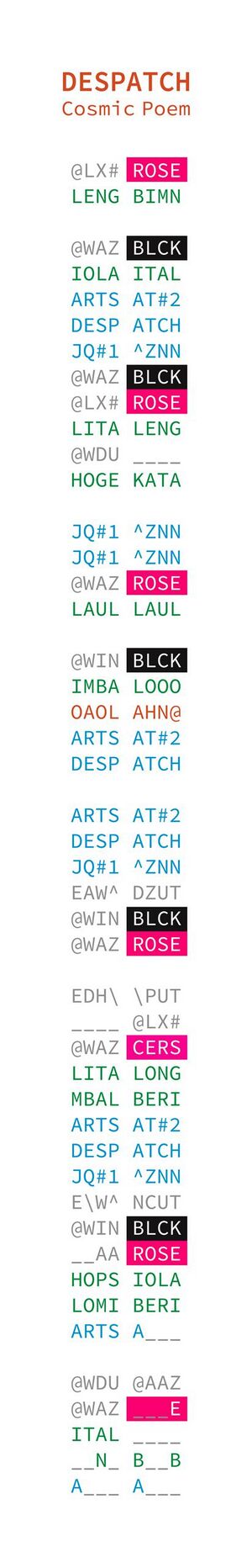Cooperative Data Reconstruction: Difference between revisions
| (85 intermediate revisions by 2 users not shown) | |||
| Line 1: | Line 1: | ||
[[File:CooperativeDiversityComm.png|400px|right|thumb|A schematic drawing of cooperative diversity communication]] | [[File:CooperativeDiversityComm.png|400px|right|thumb|A schematic drawing of cooperative diversity communication]] | ||
One important mission for DESPATCH is an experiment in what we call "cooperative diversity communication." | |||
In | In this experiment, we attempt to collect signals from the spacecraft received not only at our own ground station in Tokyo, but also at many ham radio stations around the world, in order to reconstruct the original data from the spacecraft. | ||
to reconstruct | |||
In this page, the details of the experiment and how to join it are explained. | In this page, the details of the experiment and how to join it are explained. | ||
| Line 18: | Line 17: | ||
"ARTSAT2: DESPATCH" is the second mission of the ARTSAT project. | "ARTSAT2: DESPATCH" is the second mission of the ARTSAT project. | ||
This spacecraft, 50x50x45 cm in size with a mass of 32 kg has a helix-shaped segment making it a beautiful sculpture. | This spacecraft, 50x50x45 cm in size with a mass of 32 kg has a helix-shaped segment making it a beautiful sculpture. | ||
DESPATCH will be launched into an Earth escape trajectory at | DESPATCH will be launched into an Earth escape trajectory at December 3, 2014 13:22:04, JST (UTC+9) and moves away from Earth soon after launch. | ||
The simulation shows that it reaches lunar distance (385,000 km) from Earth within 24 hours of separation from the launcher. | The simulation shows that it reaches lunar distance (385,000 km) from Earth within 24 hours of separation from the launcher. | ||
The spacecraft, carrying a CW beacon in the | The spacecraft, carrying a CW beacon in the 430MHz band, will transmit "generative poetry" created in deep space for only a week until it reaches a distance of 3 million km from Earth. | ||
The signals from DESPATCH are very weak and will be fading, because the spacecraft has no attitude control system and uses only a low-directivity antenna. | |||
The ARTSAT project asks that you attempt | The ARTSAT project asks that you attempt to receive these very weak signals at your radio stations. DESPATCH's transmissions, decoded by volunteer ham-radio operators throughout the world, will be forwarded to our data server via the Internet, for reconstruction of the original poetry from the spacecraft. | ||
With this experiment, we would like to verify the practical effectiveness of cooperative diversity communication. | With this experiment, we would like to verify the practical effectiveness of cooperative diversity communication. | ||
==Mission Planning== | ==Mission Planning== | ||
DESPATCH | DESPATCH will be launched at | ||
*[http://global.jaxa.jp/press/2014/ | <span style="color:red">December 3, 2014 13:22:04, JST (UTC+9)</span> | ||
along with the Hayabusa-2 asteroid probe, and injected into an earth escape trajectory about 2 hours later. | |||
*[http://global.jaxa.jp/press/2014/11/20141130_h2af26.html Launch Postponement of Hayabusa2 by H-IIA Launch Vehicle No. 26] | |||
The spacecraft, carrying a CW beacon in the | The spacecraft, carrying a CW beacon in the 430MHz band, will transmit the signals for only a week until it reaches a distance of 3 million km from Earth. | ||
We are hoping to receive three types of data — the generative poetry, housekeeping data, and a simple beacon. | We are hoping to receive three types of data — the generative poetry, housekeeping data, and a simple beacon. | ||
Accordingly, we have divided the 1 week mission period into three phases based on the | Accordingly, we have divided the 1 week mission period into three phases based on the spacecraft's distance from Earth, as shown in the table below. | ||
In each of these phases, a different type of data will be transmitted by the spacecraft. | In each of these phases, a different type of data will be transmitted by the spacecraft. | ||
| Line 43: | Line 41: | ||
!Phase !! Distance from Earth !!Type of data received on Earth | !Phase !! Distance from Earth !!Type of data received on Earth | ||
|- | |- | ||
|Phase1 || ~ | |Phase1 || ~ 180,000 km || Housekeeping data in Morse code | ||
|- | |- | ||
|Phase2 || | |Phase2 || 180,000 ~ 1,860,000 km || Generative poetry in Baudot code | ||
|- | |- | ||
|Phase3 || 1, | |Phase3 || 1,860,000 km ~ || Spacecraft temperature in a simple beacon | ||
|} | |} | ||
| Line 56: | Line 54: | ||
We conduct the experiment for the cooperative diversity communication only in the phase 2, | We conduct the experiment for the cooperative diversity communication only in the phase 2, | ||
but we also appreciate your | but we also appreciate your help and your reception reports in phase 1 or phase 3. | ||
Phase 2 runs for almost 100 hours as shown in the figure. | |||
[[File: | [[File:Despatch_PhaseAndPass.png|600px|thumb|left|Visibility times in five cities and three mission-phases]] | ||
[[File:Distance7day.png|300px|thumb|none|Transition in distance from Earth]] | [[File:Distance7day.png|300px|thumb|none|Transition in distance from Earth]] | ||
==Transmission Cycle== | |||
To prevent overheating, the transmission is halted when the transmitter temperature is too high. | |||
The operation revealed that the transmitter repeats 50 minutes resting and 20 minutes sending, in phase 2 and phase3. | |||
The file below lists up the time when the transmission restarts. | |||
DESPATCH transmits CW for 20 minutes from the time listed up. | |||
*[https://drive.google.com/open?id=1_GuGQ96EHEEaZIl43IxujWdaMR5dRjnWMWvzARzKIP4&authuser=0 List of the time when the transmission restarts ver3.0](.xls) | |||
==Telemetry Format== | ==Telemetry Format== | ||
CallSign: JQ1ZNN | |||
All of the signals from DESPATCH are transmitted by a CW transmitter in the 430MHz band. | All of the signals from DESPATCH are transmitted by a CW transmitter in the 430MHz band. | ||
The signals with 7W power are radiated from a monopole antenna. | The signals with 7W power are radiated from a monopole antenna. | ||
*[[Main_Page|The communication system of DESPATCH]] | *[[Main_Page#Communication System|The communication system of DESPATCH]] | ||
As mentioned above, the mission period is divided into 3 phases and different | As mentioned above, the mission period is divided into 3 phases and different kinds of data are received in each phase. | ||
Herein, the format of the data in each phase is explained. | Herein, the format of the data in each phase is explained. | ||
| Line 77: | Line 86: | ||
There are 10 second intervals, in which the transmission is off, between the sentences. | There are 10 second intervals, in which the transmission is off, between the sentences. | ||
The data format of the housekeeping data is described in the file below. | The data format of the housekeeping data is described in the file below. | ||
*[http://artsat.jp/wp-content/uploads/2014/ | *[http://artsat.jp/wp-content/uploads/2014/12/Despatch_HKFormat_ver1.4.xls Format of housekeeping data ver1.4](.xls) | ||
===Generative Poetry(Baudot code)=== | ===Generative Poetry(Baudot code)=== | ||
| Line 85: | Line 94: | ||
We expect it will be difficult (in some cases, impossible) for any lone ham operator to decode and interpret the signals. | We expect it will be difficult (in some cases, impossible) for any lone ham operator to decode and interpret the signals. | ||
As such, we are attempting to gather all bit strings, received and decoded by ham operators around the world through the Internet so the bit strings can be patched together to reconstruct the original poetry. | As such, we are attempting to gather all bit strings, received and decoded by ham operators around the world through the Internet, so that the bit strings can be patched together to reconstruct the original poetry. | ||
The figure below shows the reconstruction process. | The figure below shows the reconstruction process. | ||
In the figure, the | In the figure, the call-sign “JQ1ZNN” is reconstructed from data acquired by five ham operators. | ||
Note that the red letters are those that were rejected by majority vote. | Note that the red letters are those that were rejected by majority vote. | ||
[[File: | [[File:ReceivedDataIntegration.png|550px|thumb|none|Process to integrate bit strings decoded by ham operators]] | ||
'''Format of generative poetry''' | '''Format of generative poetry''' | ||
The signal, carrying the generative poetry, repeats 8 units named CP0, CP1, ..., CP7. | The signal, carrying the generative poetry, repeats 8 units named CP0, CP1, ..., CP7. | ||
Every unit has a header in 5 bits, a footer in 5 bits, and 40 bits between them, | Every unit has a header in 5 bits, a footer in 5 bits, and 40 bits between them | ||
and they are encoded in [http:// | (<span style="color:red">but CP7 does not have the header</span>), | ||
and they are encoded in [http://en.wikipedia.org/wiki/Baudot_code the Baudot code]. | |||
Since the Baudot code represents a character in 5 bits, | Since the Baudot code represents a character in 5 bits, | ||
every unit has the header in 1 character, the footer in 1 character, and 8 characters between them | every unit has the header in 1 character, the footer in 1 character, and 8 characters between them. | ||
Only the 40 bits in CP0, the blue part shown in the figure below, is not encoded and carries raw bits of some sensor readings. | |||
[[File: | [[File:PoetryFormat.png|800px|thumb|none|Structure of generative poetry]] | ||
4 units, CP2, CP3, CP4, and CP5, shown as red parts in the figure above, | 4 units, CP2, CP3, CP4, and CP5, shown as red parts in the figure above, carries the generative poetry. | ||
CP2 and CP3 carry temperatures of the spacecraft represented in the "color-code." | CP2 and CP3 carry temperatures of the spacecraft represented in the "color-code." | ||
This color-code represents the color in 4 characters, e.g., | This color-code represents the color in 4 characters, e.g., white is represented as "WHIT." | ||
The higher the temperature is, the brighter color | The higher the temperature is, the brighter color received on Earth, as if we see the spacecraft through a thermal imaging camera. | ||
The rule to convert the color-code to the temperature is described in the xls file below. | The rule to convert the color-code to the temperature is described in the xls file below. | ||
| Line 116: | Line 126: | ||
The rule to convert the rhythm-phrase to the current or the angular velocity is described in the xls file below. | The rule to convert the rhythm-phrase to the current or the angular velocity is described in the xls file below. | ||
*[http://artsat.jp/wp-content/uploads/2014/ | *[http://artsat.jp/wp-content/uploads/2014/12/Despatch_PoemFormat_ver1.4.xls Format of generative poetry ver1.4](.xls) | ||
'''Signal speed and encoding''' | '''Signal speed and encoding''' | ||
The speed of the signal carrying the poetry is 1 bps. | The speed of the signal carrying the poetry is 1 bps. | ||
Since the size of every unit | Since the size of every unit except for CP7 is 50 bits, it takes 50 seconds to transmit each of the units | ||
Because there are 10 second intervals between them, it takes ( | (<span style="color:red">45 seconds for CP7</span>). | ||
Because there are 10-second intervals between them (<span style="color:red">15 seconds only between CP6 and CP7</span>), | |||
it takes (7×(50+10) + (45+15) sec. =)8min. to transmit from CP0 through CP7. | |||
Please note that [http://en.wikipedia.org/wiki/Manchester_code the Manchester code] is used for encoding. | Please note that [http://en.wikipedia.org/wiki/Manchester_code the Manchester code] is used for encoding. | ||
Although the signal speed is 1 bps, the on/off of the CW can switch every 0.5 second in the | Although the signal speed is 1 bps, the on/off of the CW can switch every 0.5 second in the best case | ||
since the Manchester code encodes each of the binary states "1" and "0" as a | since the Manchester code encodes each of the binary states | ||
<span style="color:red">"1" and "0" as a falling edge (CW on→off) and a rising edge (CW off→on)</span>. | |||
For example, the signal carrying CP0 is something like the "Received Signal" in the figure below. | For example, the signal carrying CP0 is something like the "Received Signal" in the figure below. | ||
<span style="color:red">Please note that the sequence of each character is little-endian.</span> | |||
[[File: | [[File:PoetryCP0_Signal.png|800px|thumb|none| Manchester-encoded signal, carrying CP0]] | ||
===Spacecraft | ===Spacecraft Temperature (Simple beacon)=== | ||
Phase 3 is the reception of a radio beacon | Phase 3 is the reception of a radio beacon | ||
whose | whose duty-ratio is constantly 50% and tone-length (''t'' ) changes depending on temperature of the spacecraft batteries (''T'' = 0x00~0xFF), as shown in the figure below. | ||
Spacecraft temperatures can be derived by simply detecting periodic changes in the faint signal. | Spacecraft temperatures can be derived by simply detecting periodic changes in the faint signal. | ||
[[File: | [[File:Despatch_Beacon.png|550px|thumb|none| Simple beacon carrying spacecraft temperature]] | ||
To convert the tone-length to the battery temperature, please refer to the following file. | |||
*[http://artsat.jp/wp-content/uploads/2014/12/Despatch_BeaconFormat_ver1.0.xls Table to convert tone-length to battery temperature ver1.0](.xls) | |||
===Sample Sound=== | |||
The file below is MP3 sound data which is converted from the signal carrying the housekeeping data (from 00:00:00), generative poetry (from 01:00:34), and spacecraft temperature (from 02:37:16). | |||
*[https://www.dropbox.com/s/1qat6twcawd172g/DESPATCH_TestSignal_2h_ver3.0.mp3?dl=0 Sample sound of DESPATCH signals ver3.0](.mp3) | |||
==Reception Report== | ==Reception Report== | ||
| Line 152: | Line 170: | ||
===Generative poetry=== | ===Generative poetry=== | ||
In the experiment | In the approach taken with this experiment in cooperative diversity communication, | ||
we are attempting to gather all bit strings, received and decoded by ham operators around the world, | we are attempting to gather all bit strings, received and decoded by ham operators around the world, | ||
and synchronize them | and synchronize them to reconstruct the original poetry from the spacecraft. | ||
For this reason, we are asking every operator to send us not only the decoded bit strings but timestamps, which will tell us when each bit was received. | For this reason, we are asking every operator to send us not only the decoded bit strings but timestamps, which will tell us when each bit was received. | ||
| Line 163: | Line 181: | ||
You can use the special forms, "Received Data and Frequency with Time stamp," in the reception report page to report the data (bit strings) with timestamps. | You can use the special forms, "Received Data and Frequency with Time stamp," in the reception report page to report the data (bit strings) with timestamps. | ||
For examples, if you began to receive the signal carrying CP0 (like the "Received Signal" in the figure below) at | For examples, if you began to receive the signal carrying CP0 (like the "Received Signal" in the figure below) at December 4, 2014, 20:00:33 JST (GMT+9:00), | ||
you should enter " | you should enter "12/04/2014 20:00:33 +0900" in the left form ("Date" form) and "1,1,1,1,1,1,1,0,1,0,1,1,1,0,1,1,1,0,1,1,1,1,1,0,1,1,1,1,1,1,1,0,0,0,1,0,0,1,1,0,0,0,1,1,0,0,0,0,0,0" in the right form ("Data" form). | ||
The center form ("Frequency" form) may be omitted although there are additional explanations | The center form ("Frequency" form) may be omitted although there are additional explanations for it below this section. | ||
To report using these forms, please note the following things: | To report using these forms, please note the following things: | ||
*You should not report the CW state (on/off), but rather the bit strings decoded from CW state based on the Manchester encoding (NOT the "Received Signal", but rather the " | *You should not report the CW state (on/off), but rather the bit strings decoded from CW state based on the Manchester encoding (NOT the "Received Signal", but rather the "Data," in the figure below) | ||
*The strings should be split by commas (",") at each character ("0" or "1") | *The strings should be split by commas (",") at each character ("0" or "1") | ||
*If you cannot | *If you cannot distinguish "0" or "1," replace it with a hyphen ("-") | ||
*The timestamp should be specified as | *The timestamp should be specified as the moment when the first bit was received | ||
And, using the "Add a row" button, you can report multiple bit strings received at different moments | And, using the "Add a row" button, you can report multiple bit strings received at different moments in the same submission. | ||
[[File: | [[File:PoetryCP0_Signal.png|800px|thumb|none| Manchester-encoded signal, carrying CP0]] | ||
'''2. Upload a text file''' | '''2. Upload a text file''' | ||
You can upload a text file in which bit strings and timestamps are written in the reception report page. | You can upload a text file in which bit strings and timestamps are written in the reception report page. | ||
Points to note are the same as | Points to note are the same as those mentioned above, but you should use the UTC as the time standard for timestamps and write them in this form: "yyyy.MM.dd hh:mm:ss" | ||
For | For example, if you began to receive the signal carrying CP0 (like the "Received Signal" in the figure above) on December 4, 2014, 11:00:33 UTC, | ||
you should write the text below in a text file you want to upload. | you should write the text below in a text file you want to upload. | ||
<pre> | <pre> | ||
2014. | 2014.12.04 11:00:33, 1,1,1,1,1,1,1,0,1,0,1,1,1,0,1,1,1,0,1,1,1,1,1,0,1,1,1,1,1,1,1,0,0,0,1,0,0,1,1,0,0,0,1,1,0,0,0,0,0,0 | ||
</pre> | </pre> | ||
And, if you want to report multiple bit strings received at different moments | And, if you want to report multiple bit strings received at different moments in the same report, you can add new lines in the text file. | ||
'''3. Upload a sound file''' | '''3. Upload a sound file''' | ||
You can upload a sound file | You can upload a sound file that records the signal, in the reception report page. | ||
In this case, you should enter the time when the recording started in the "Comment" form. | In this case, you should enter the time when the recording started in the "Comment" form. | ||
You should use | You should use UTC as the time standard of the time and write it in the form: "yyyy.MM.dd hh:mm:ss" | ||
===Spacecraft temperature=== | ===Spacecraft temperature=== | ||
| Line 200: | Line 218: | ||
===Reception frequency=== | ===Reception frequency=== | ||
As a | As a secondary mission of DESPATCH, we are going to determine the spacecraft's orbit using the reception frequency reported by operators around the world. | ||
Since the degree of the Doppler effect changes depending on the spacecraft's position and velocity (i.e., the orbit), measurements of the Doppler frequency enable us to improve the orbit. | Since the degree of the Doppler effect changes depending on the spacecraft's position and velocity (i.e., the orbit), measurements of the Doppler frequency enable us to improve estimates of the orbit. | ||
We use the [http://en.wikipedia.org/wiki/Kalman_filter Kalman filter] for | We use the [http://en.wikipedia.org/wiki/Kalman_filter Kalman filter] for orbit determination, | ||
which has a state vector composed of spacecraft's position and velocity, and update the state vector using measurements of the Doppler frequency. | which has a state vector composed of spacecraft's position and velocity, and update the state vector using measurements of the Doppler frequency. | ||
For this mission, we are asking every operator to report the reception frequency with a timestamp. | For this mission, we are asking every operator to report the reception frequency with a timestamp. | ||
To report, you can use the special forms ("Received Data and Frequency with Time stamp") in the reception report page. | To report, you can use the special forms ("Received Data and Frequency with Time stamp") in the reception report page. | ||
Please | Please note the following things when you report: | ||
*You should write the frequency down to hundred's digit in Hz (e.g., 435325500) | *You should write the frequency down to hundred's digit in Hz (e.g., 435325500) | ||
*You should specify the received date down to minute | *You should specify the received date down to the minute (e.g., 12/05/2014 21:21:00 +0900) | ||
You can report the reception frequency even if the "Data" form is blank. | You can report the reception frequency even if the "Data" form is blank. | ||
The updated orbit will be used for more accurate tracking. | The updated orbit will be used for more accurate tracking. | ||
A simulation shows that this orbit determination especially improves the prediction | A simulation shows that this orbit determination especially improves the accuracy of prediction of the reception frequency as shown in the figure below. | ||
The more measurements | The more measurements we have, the more accurate the prediction is. | ||
[[File:OrbitDet.png|400px|thumb|none| A simulation result showing that the orbit determination improves the prediction accuracy of the reception frequency]] | [[File:OrbitDet.png|400px|thumb|none| A simulation result showing that the orbit determination improves the prediction accuracy of the reception frequency]] | ||
== | ==What is needed to receive DESPATCH?== | ||
===Equipment for reception=== | |||
First of all, a receiver with CW mode is needed since DESPATCH transmits on 437.325MHz CW. | |||
Next, you need an antenna that is orientable in azimuth and elevation as in the picture below. | |||
The receiving margin at every radio station will continue to decrease after the launch as the spacecraft moves away from Earth. | |||
We calculated when the receiving margin will dip below zero for receiving antennas of different gains. | |||
The result is shown in the figure below. | |||
The graph takes time after separation from the rocket as the horizontal axis. | |||
The receiving antenna gain whose receiving margin is zero at each point (we call this gain “required receiving-antenna gain”) is taken as the vertical axis. | |||
This graph shows that you can receive signals only in periods during which the gain of your receiving antenna is higher than the curves in the graph. | |||
The communication system and link calculation of DESPATCH is detailed in the page below. | |||
[[ | *[[Main_Page#Communication system|Communication system of DESPATCH]] | ||
[[File:TgsAntenna.jpg|500px|thumb|left|An antenna of the ARTSAT project]] | |||
[[File:RequiredReceivingGain.png|350px|thumb|none|Required receiving antenna gain at each time period]] | |||
Finally, a PC whose system time is correctly adjusted is needed to process the data you received. | |||
As mentioned above, in phase 2, we will attempt to gather all data received around the world, | |||
and synchronize them for reconstruction of the original poetry from the spacecraft. | |||
To perform this process correctly, the error of the system time should be less than 0.5 seconds, considering that on/off of the CW can switch every 0.5 second in the shortest case. | |||
For this reason, you should adjust the system time in some way, e.g., by connecting the PC to the Internet and setting the NTP (Network Time Protocol) correctly. | |||
===Antenna pointing=== | |||
Since Despatch is injected into an Earth escape trajectory, no TLEs are unavailable. | |||
Instead, we have made available a web-page for spacecraft tracking (both antenna-pointing and receiver-tuning). | |||
*[http://api.artsat.jp/pass/ DESPATCH Tracking page] | |||
Please go to the page and enter your geographic location, and you will get nearby passes and a table with 1 minute steps that gives you AZ, EL, Frequency, and so on. | |||
As the apparent movement and the change of the Doppler shift are slow, manual pointing of the antenna and tuning of the receiver every 10 minutes or so should suffice. | |||
Or, you can get the same information on the applications you developed using the ARTSAT API. | |||
*[http://api.artsat.jp/web/despatch ARTSAT API | *[http://api.artsat.jp/web/despatch ARTSAT API reference] | ||
*[http://ji1izr.air-nifty.com/ham_satellite/2014/11/artsat2-despa- | *[http://ji1izr.air-nifty.com/ham_satellite/2014/11/artsat2-despa-2.html An example of using ARTSAT API on Visual C#] | ||
=== | ===Receiver tuning=== | ||
The receiver is to be tuned to the frequency of DESPATCH (437.325MHz) +/- the Doppler shift and your receiver's frequency error. | |||
The Doppler changes very slowly and is mainly due to the rotation of Earth. | |||
In the tracking page above, you can pick up the reception frequency once a minute. | |||
The degree of the Doppler shift depends on your latitude. | |||
The following figure gives the expected Doppler frequency changes around Tokyo, Japan. | |||
[[File:DopplerAtTokyo.png|400px|thumb|none| | [[File:DopplerAtTokyo.png|400px|thumb|none| doppler frequency changes around Tokyo, Japan]] | ||
== | ==Reception Results== | ||
* | *[https://docs.google.com/spreadsheets/d/1pEr9FJ5Gk0QNB6yjZjR3qLncwLd7DwiBfZpc8KbENNQ/edit?usp=sharing Table of Reception Report] | ||
* | [[File:Voyage-of-the-ARTSAT2DESPATCH 1214.png|400px|thumb|[https://docs.google.com/spreadsheets/d/1WP-FzXHe8axAzNy44SGbKpJqIRKWHAcIP9vXnaHMb6g/edit#gid=0 Table of Reception Report]]] | ||
* | *[https://github.com/ARTSAT/DespatchTelemetry Process of Data Analysis] | ||
*[https://docs.google.com/spreadsheets/d/1QPYDXtcQET225AAJusKgF9SgyG2wqcRSZIkzG7cRr0A/edit?usp=sharing Received Cosmic Poem from DESPATCH] | |||
[[file:DESPATCH Poem2.jpg|thumb|[https://docs.google.com/spreadsheets/d/1QPYDXtcQET225AAJusKgF9SgyG2wqcRSZIkzG7cRr0A/edit?usp=sharing Received Cosmic Poem from DESPATCH]]] | |||
==Links== | |||
*http://artsat.jp/news | |||
*https://www.facebook.com/artsat | |||
*https://twitter.com/DESPATCH_ARTSAT | |||
== | ==Contact== | ||
info@artsat.jp | info@artsat.jp | ||
Latest revision as of 21:23, 2 March 2020
One important mission for DESPATCH is an experiment in what we call "cooperative diversity communication." In this experiment, we attempt to collect signals from the spacecraft received not only at our own ground station in Tokyo, but also at many ham radio stations around the world, in order to reconstruct the original data from the spacecraft. In this page, the details of the experiment and how to join it are explained.
Reception of such weak signals to reconstruct data from the spacecraft will require the expertise of exceptionally skilled ham operators. We are hereby providing a rare opportunity to receive radio signals transmitted by a spacecraft in deep space, and ask for your cooperation in this project.
DESPATCH design, subsystems, and trajectory are detailed in the Main Page.
Mission Overview
"ARTSAT2: DESPATCH" is the second mission of the ARTSAT project. This spacecraft, 50x50x45 cm in size with a mass of 32 kg has a helix-shaped segment making it a beautiful sculpture. DESPATCH will be launched into an Earth escape trajectory at December 3, 2014 13:22:04, JST (UTC+9) and moves away from Earth soon after launch. The simulation shows that it reaches lunar distance (385,000 km) from Earth within 24 hours of separation from the launcher.
The spacecraft, carrying a CW beacon in the 430MHz band, will transmit "generative poetry" created in deep space for only a week until it reaches a distance of 3 million km from Earth. The signals from DESPATCH are very weak and will be fading, because the spacecraft has no attitude control system and uses only a low-directivity antenna.
The ARTSAT project asks that you attempt to receive these very weak signals at your radio stations. DESPATCH's transmissions, decoded by volunteer ham-radio operators throughout the world, will be forwarded to our data server via the Internet, for reconstruction of the original poetry from the spacecraft. With this experiment, we would like to verify the practical effectiveness of cooperative diversity communication.
Mission Planning
DESPATCH will be launched at December 3, 2014 13:22:04, JST (UTC+9) along with the Hayabusa-2 asteroid probe, and injected into an earth escape trajectory about 2 hours later.
The spacecraft, carrying a CW beacon in the 430MHz band, will transmit the signals for only a week until it reaches a distance of 3 million km from Earth. We are hoping to receive three types of data — the generative poetry, housekeeping data, and a simple beacon. Accordingly, we have divided the 1 week mission period into three phases based on the spacecraft's distance from Earth, as shown in the table below. In each of these phases, a different type of data will be transmitted by the spacecraft.
| Phase | Distance from Earth | Type of data received on Earth |
|---|---|---|
| Phase1 | ~ 180,000 km | Housekeeping data in Morse code |
| Phase2 | 180,000 ~ 1,860,000 km | Generative poetry in Baudot code |
| Phase3 | 1,860,000 km ~ | Spacecraft temperature in a simple beacon |
The phase changes are shown in the figure below — the colors representing each phase. The visibility times in five cities — Tokyo, Sydney, Berlin, Boston, and Buenos Aires — are shown in the figure as black bars. Please note that the times in the figure are expressed in Coordinated Universal Time (UTC).
We conduct the experiment for the cooperative diversity communication only in the phase 2, but we also appreciate your help and your reception reports in phase 1 or phase 3. Phase 2 runs for almost 100 hours as shown in the figure.
Transmission Cycle
To prevent overheating, the transmission is halted when the transmitter temperature is too high. The operation revealed that the transmitter repeats 50 minutes resting and 20 minutes sending, in phase 2 and phase3.
The file below lists up the time when the transmission restarts. DESPATCH transmits CW for 20 minutes from the time listed up.
Telemetry Format
CallSign: JQ1ZNN
All of the signals from DESPATCH are transmitted by a CW transmitter in the 430MHz band. The signals with 7W power are radiated from a monopole antenna.
As mentioned above, the mission period is divided into 3 phases and different kinds of data are received in each phase. Herein, the format of the data in each phase is explained.
Housekeeping Data(Morse)
In Phase 1, housekeeping data encoded in Morse, whose speed is 6 WPM, is received on Earth. This data is used to monitor the health of the spacecraft mainly at our own station in Tokyo. For this reason, this phase ends at the middle of the first visibility period in Tokyo. This signal carrying housekeeping data, repeats 4 sentences named AS0, AS1, AS2, and AS4. There are 10 second intervals, in which the transmission is off, between the sentences. The data format of the housekeeping data is described in the file below.
Generative Poetry(Baudot code)
Phase 2 is where we conduct our experiment on cooperative diversity communication. In this phase, Baudot-encoded generative poetry will be transmitted for reception around the world. Reception will be limited to noisy and intermittent signals given the considerable distance between the spacecraft and Earth. We expect it will be difficult (in some cases, impossible) for any lone ham operator to decode and interpret the signals.
As such, we are attempting to gather all bit strings, received and decoded by ham operators around the world through the Internet, so that the bit strings can be patched together to reconstruct the original poetry. The figure below shows the reconstruction process. In the figure, the call-sign “JQ1ZNN” is reconstructed from data acquired by five ham operators. Note that the red letters are those that were rejected by majority vote.
Format of generative poetry
The signal, carrying the generative poetry, repeats 8 units named CP0, CP1, ..., CP7. Every unit has a header in 5 bits, a footer in 5 bits, and 40 bits between them (but CP7 does not have the header), and they are encoded in the Baudot code. Since the Baudot code represents a character in 5 bits, every unit has the header in 1 character, the footer in 1 character, and 8 characters between them. Only the 40 bits in CP0, the blue part shown in the figure below, is not encoded and carries raw bits of some sensor readings.
4 units, CP2, CP3, CP4, and CP5, shown as red parts in the figure above, carries the generative poetry.
CP2 and CP3 carry temperatures of the spacecraft represented in the "color-code." This color-code represents the color in 4 characters, e.g., white is represented as "WHIT." The higher the temperature is, the brighter color received on Earth, as if we see the spacecraft through a thermal imaging camera. The rule to convert the color-code to the temperature is described in the xls file below.
CP4 and CP5 carry the consumption current and 3-axis angular velocities represented in the "rhythm phrase." This rhythm-phrase is a goup of phrases picked up from "Gadji beri bimba," a poem writted by Hugo Ball, and it is used in a song, "I Zimbra." That is, this rhythm-phrase plays a kind of the acoustic poetry generated from sensor readings. The rule to convert the rhythm-phrase to the current or the angular velocity is described in the xls file below.
Signal speed and encoding
The speed of the signal carrying the poetry is 1 bps. Since the size of every unit except for CP7 is 50 bits, it takes 50 seconds to transmit each of the units (45 seconds for CP7). Because there are 10-second intervals between them (15 seconds only between CP6 and CP7), it takes (7×(50+10) + (45+15) sec. =)8min. to transmit from CP0 through CP7.
Please note that the Manchester code is used for encoding. Although the signal speed is 1 bps, the on/off of the CW can switch every 0.5 second in the best case since the Manchester code encodes each of the binary states "1" and "0" as a falling edge (CW on→off) and a rising edge (CW off→on). For example, the signal carrying CP0 is something like the "Received Signal" in the figure below. Please note that the sequence of each character is little-endian.
Spacecraft Temperature (Simple beacon)
Phase 3 is the reception of a radio beacon whose duty-ratio is constantly 50% and tone-length (t ) changes depending on temperature of the spacecraft batteries (T = 0x00~0xFF), as shown in the figure below. Spacecraft temperatures can be derived by simply detecting periodic changes in the faint signal.
To convert the tone-length to the battery temperature, please refer to the following file.
Sample Sound
The file below is MP3 sound data which is converted from the signal carrying the housekeeping data (from 00:00:00), generative poetry (from 01:00:34), and spacecraft temperature (from 02:37:16).
Reception Report
As mentioned above, the mission period is divided into 3 phases. Herein, how to report the data you received in each phase is explained. Reception report is received at the web page below in every phase.
Housekeeping data
Please enter the strings decoded from the morse signal in the "Comment" form. Or, please upload the text file in which the decoded strings are written.
Generative poetry
In the approach taken with this experiment in cooperative diversity communication, we are attempting to gather all bit strings, received and decoded by ham operators around the world, and synchronize them to reconstruct the original poetry from the spacecraft. For this reason, we are asking every operator to send us not only the decoded bit strings but timestamps, which will tell us when each bit was received.
There are 3 types of methods to report the poetry with the timestamp.
1. Use the special forms
You can use the special forms, "Received Data and Frequency with Time stamp," in the reception report page to report the data (bit strings) with timestamps.
For examples, if you began to receive the signal carrying CP0 (like the "Received Signal" in the figure below) at December 4, 2014, 20:00:33 JST (GMT+9:00), you should enter "12/04/2014 20:00:33 +0900" in the left form ("Date" form) and "1,1,1,1,1,1,1,0,1,0,1,1,1,0,1,1,1,0,1,1,1,1,1,0,1,1,1,1,1,1,1,0,0,0,1,0,0,1,1,0,0,0,1,1,0,0,0,0,0,0" in the right form ("Data" form). The center form ("Frequency" form) may be omitted although there are additional explanations for it below this section.
To report using these forms, please note the following things:
- You should not report the CW state (on/off), but rather the bit strings decoded from CW state based on the Manchester encoding (NOT the "Received Signal", but rather the "Data," in the figure below)
- The strings should be split by commas (",") at each character ("0" or "1")
- If you cannot distinguish "0" or "1," replace it with a hyphen ("-")
- The timestamp should be specified as the moment when the first bit was received
And, using the "Add a row" button, you can report multiple bit strings received at different moments in the same submission.
2. Upload a text file
You can upload a text file in which bit strings and timestamps are written in the reception report page. Points to note are the same as those mentioned above, but you should use the UTC as the time standard for timestamps and write them in this form: "yyyy.MM.dd hh:mm:ss"
For example, if you began to receive the signal carrying CP0 (like the "Received Signal" in the figure above) on December 4, 2014, 11:00:33 UTC, you should write the text below in a text file you want to upload.
2014.12.04 11:00:33, 1,1,1,1,1,1,1,0,1,0,1,1,1,0,1,1,1,0,1,1,1,1,1,0,1,1,1,1,1,1,1,0,0,0,1,0,0,1,1,0,0,0,1,1,0,0,0,0,0,0
And, if you want to report multiple bit strings received at different moments in the same report, you can add new lines in the text file.
3. Upload a sound file
You can upload a sound file that records the signal, in the reception report page. In this case, you should enter the time when the recording started in the "Comment" form. You should use UTC as the time standard of the time and write it in the form: "yyyy.MM.dd hh:mm:ss"
Spacecraft temperature
Please access the reception report page and enter the strength and duty of the signal in the "Comment" form.
Reception frequency
As a secondary mission of DESPATCH, we are going to determine the spacecraft's orbit using the reception frequency reported by operators around the world. Since the degree of the Doppler effect changes depending on the spacecraft's position and velocity (i.e., the orbit), measurements of the Doppler frequency enable us to improve estimates of the orbit. We use the Kalman filter for orbit determination, which has a state vector composed of spacecraft's position and velocity, and update the state vector using measurements of the Doppler frequency.
For this mission, we are asking every operator to report the reception frequency with a timestamp. To report, you can use the special forms ("Received Data and Frequency with Time stamp") in the reception report page. Please note the following things when you report:
- You should write the frequency down to hundred's digit in Hz (e.g., 435325500)
- You should specify the received date down to the minute (e.g., 12/05/2014 21:21:00 +0900)
You can report the reception frequency even if the "Data" form is blank.
The updated orbit will be used for more accurate tracking. A simulation shows that this orbit determination especially improves the accuracy of prediction of the reception frequency as shown in the figure below. The more measurements we have, the more accurate the prediction is.
What is needed to receive DESPATCH?
Equipment for reception
First of all, a receiver with CW mode is needed since DESPATCH transmits on 437.325MHz CW.
Next, you need an antenna that is orientable in azimuth and elevation as in the picture below. The receiving margin at every radio station will continue to decrease after the launch as the spacecraft moves away from Earth. We calculated when the receiving margin will dip below zero for receiving antennas of different gains. The result is shown in the figure below. The graph takes time after separation from the rocket as the horizontal axis. The receiving antenna gain whose receiving margin is zero at each point (we call this gain “required receiving-antenna gain”) is taken as the vertical axis. This graph shows that you can receive signals only in periods during which the gain of your receiving antenna is higher than the curves in the graph.
The communication system and link calculation of DESPATCH is detailed in the page below.
Finally, a PC whose system time is correctly adjusted is needed to process the data you received. As mentioned above, in phase 2, we will attempt to gather all data received around the world, and synchronize them for reconstruction of the original poetry from the spacecraft. To perform this process correctly, the error of the system time should be less than 0.5 seconds, considering that on/off of the CW can switch every 0.5 second in the shortest case. For this reason, you should adjust the system time in some way, e.g., by connecting the PC to the Internet and setting the NTP (Network Time Protocol) correctly.
Antenna pointing
Since Despatch is injected into an Earth escape trajectory, no TLEs are unavailable. Instead, we have made available a web-page for spacecraft tracking (both antenna-pointing and receiver-tuning).
Please go to the page and enter your geographic location, and you will get nearby passes and a table with 1 minute steps that gives you AZ, EL, Frequency, and so on. As the apparent movement and the change of the Doppler shift are slow, manual pointing of the antenna and tuning of the receiver every 10 minutes or so should suffice.
Or, you can get the same information on the applications you developed using the ARTSAT API.
Receiver tuning
The receiver is to be tuned to the frequency of DESPATCH (437.325MHz) +/- the Doppler shift and your receiver's frequency error. The Doppler changes very slowly and is mainly due to the rotation of Earth. In the tracking page above, you can pick up the reception frequency once a minute.
The degree of the Doppler shift depends on your latitude. The following figure gives the expected Doppler frequency changes around Tokyo, Japan.
Reception Results
Links
Contact
info@artsat.jp